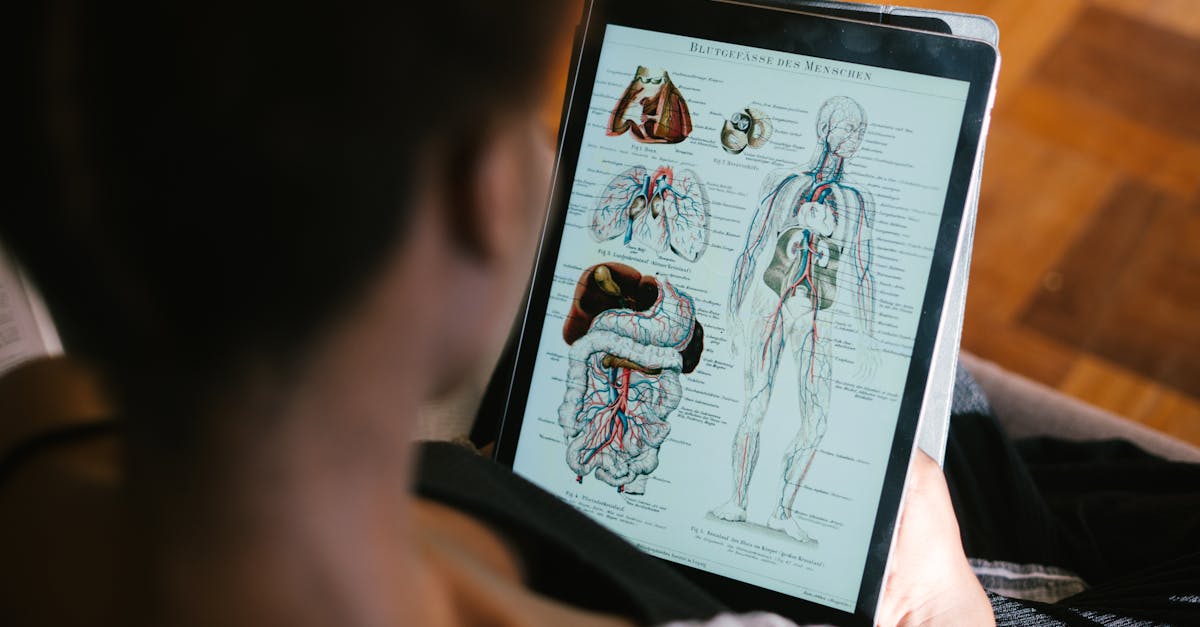3D modeling has revolutionized the way artists and designers create digital content, and tablets have become essential tools in this creative process. These specialized devices offer precise control, pressure sensitivity and intuitive interaction that traditional mouse-and-keyboard setups simply can’t match.
Professional artists and 3D modelers increasingly rely on tablets to bring their creative visions to life. Whether it’s character design, architectural visualization or product prototyping these devices provide the perfect bridge between traditional artistic skills and modern digital workflows. With features like tilt recognition multi-touch gestures and customizable shortcut buttons tablets have transformed the 3D modeling experience into something more natural and efficient than ever before.
3D Modeling Tablet
A 3D modeling tablet combines a pressure-sensitive display screen with specialized pen input technology to create digital 3D models directly on screen. These devices transform hand movements into precise digital commands for manipulating virtual objects in three-dimensional space.
Key components of 3D modeling tablets include:
- Pressure-sensitive display screens measuring 13 to 32 inches diagonally
- Active stylus pens with 8,192 levels of pressure sensitivity
- Tilt recognition capabilities for natural brush control
- Customizable shortcut buttons for frequent modeling commands
- Multi-touch functionality for gesture-based interactions
These tablets integrate specific features for 3D work:
- Real-time viewport manipulation for model inspection
- Pen tilt detection for accurate surface sculpting
- Palm rejection technology for comfortable hand positioning
- High refresh rates of 120Hz or higher for smooth modeling
- Anti-glare coating for reduced eye strain
The technology enables various 3D modeling applications:
- Digital sculpting of character models
- Architectural design visualization
- Product prototyping
- Game asset creation
- Industrial design concept development
| Feature | Specification |
|---|---|
| Resolution | 4K (3840 x 2160) |
| Color Accuracy | 99% Adobe RGB |
| Response Time | 8ms or less |
| Viewing Angle | 178 degrees |
| Connectivity | USB-C, HDMI, DisplayPort |
Key Features to Consider When Buying
The selection of a 3D modeling tablet requires careful evaluation of technical specifications that directly impact performance and usability. These features determine the tablet’s effectiveness for professional 3D modeling work.
Screen Size and Resolution
Display specifications define the workspace area and visual clarity of 3D models. Professional tablets offer screen sizes from 13 to 32 inches with resolution options ranging from 1920×1080 to 4K (3840×2160). A minimum resolution of 2560×1440 delivers crisp detail for intricate 3D work. The pixel density of 220-280 PPI creates smooth rendering of curved surfaces and complex geometries.
Pressure Sensitivity
Pressure sensitivity determines the precision and control in 3D sculpting and modeling operations. Modern tablets provide 8,192 levels of pressure sensitivity through electromagnetic resonance technology. The active stylus recognizes tilt angles between 40-60 degrees for natural shading effects. Multi-touch capabilities enable gesture controls for viewport navigation with 10-point touch recognition.
Battery Life and Connectivity
Power management and connection options affect portable workflows and studio integration. Wireless tablets deliver 8-12 hours of continuous use on a single charge with 2-3 hour recharge times. Connectivity includes USB-C ports with DisplayPort compatibility for external monitors, built-in Bluetooth 5.0 for peripherals, and Wi-Fi 6 support for cloud rendering. The active stylus maintains 40-50 hours of operation between charges through magnetic attachment charging.
| Feature Category | Professional Specs | Entry-Level Specs |
|---|---|---|
| Screen Size | 22-32 inches | 13-16 inches |
| Resolution | 4K (3840×2160) | 1920×1080 |
| Pressure Levels | 8,192 | 4,096 |
| Battery Life | 10-12 hours | 6-8 hours |
| Touch Points | 10 points | 5 points |
Best 3D Modeling Tablets for Professionals
Professional 3D modeling tablets combine advanced display technology with precise stylus input for optimal creative control. These devices range from high-end workstation tablets to versatile mid-range options, each serving specific professional needs.
High-End Options
- Wacom Cintiq Pro 24: Features a 4K resolution display (3840×2160), 8,192 pressure levels and a 99% Adobe RGB color gamut accuracy
- XP-Pen Artist Pro 32: Offers a spacious 31.5-inch 4K screen, 8,192 pressure sensitivity levels and 20 customizable shortcut keys
- Huion Kamvas Pro 24: Delivers a 2.5K QHD resolution, 140% sRGB color coverage and a fully laminated anti-glare etched glass screen
Key specifications for high-end tablets:
| Feature | Specification |
|---|---|
| Screen Size | 24-32 inches |
| Resolution | 4K (3840×2160) |
| Color Accuracy | 99% Adobe RGB |
| Response Time | 8-12ms |
| Pressure Levels | 8,192 |
- Huion Kamvas 22 Plus: Integrates a 21.5-inch QHD display, 8,192 pressure levels and 140% sRGB color gamut
- XP-Pen Artist 16 Pro: Contains a 15.6-inch full HD display, tilt recognition and 8 customizable express keys
- Wacom One: Provides a 13.3-inch screen, natural paper-like texture and compatibility with multiple operating systems
| Feature | Specification |
|---|---|
| Screen Size | 13-22 inches |
| Resolution | 1920×1080 – 2560×1440 |
| Color Accuracy | 120-140% sRGB |
| Response Time | 12-25ms |
| Pressure Levels | 8,192 |
Essential Software and Apps
3D modeling tablets integrate seamlessly with specialized software designed for digital content creation. These applications enhance the tablet’s capabilities through pen pressure sensitivity optimization touch gesture support.
3D Modeling Programs
Professional 3D modeling software optimized for tablet use includes:
- Autodesk Maya: Features tablet-specific controls for sculpting digital characters texturing models
- ZBrush: Offers deep pen pressure integration with 8,192 sensitivity levels for detailed digital sculpting
- Blender: Provides customizable tablet shortcuts touch gestures for efficient 3D modeling workflows
- Cinema 4D: Includes tablet-optimized tools for motion graphics 3D animation
- 3ds Max: Supports precise pen input for architectural visualization industrial design
| Software | Key Tablet Features | Pen Pressure Support |
|---|---|---|
| ZBrush | Multi-touch gestures | 8,192 levels |
| Maya | Custom pen mapping | 4,096 levels |
| Blender | Touch rings/strips | 8,192 levels |
| Cinema 4D | Pressure curves | 4,096 levels |
- Adobe Photoshop: Integrates pen pressure brush dynamics for texturing 3D models
- Clip Studio Paint: Offers specialized 3D model manipulation tools for artists
- Corel Painter: Features realistic brush engines that respond to tablet pressure tilt
- Affinity Designer: Provides vector tools optimized for precise pen input
- Krita: Includes tablet-specific features for digital painting concept art
| Application | Primary Use Case | Tablet Integration |
|---|---|---|
| Photoshop | Texturing | Full pressure tilt |
| Clip Studio | Character design | Custom shortcuts |
| Corel Painter | Digital painting | Advanced brushes |
| Krita | Concept art | Multiple inputs |
Tips for Getting Started
Setting up a 3D modeling tablet requires attention to detail for optimal performance. These guidelines enhance productivity through proper configuration and customization.
Basic Setup Guide
- Position the tablet at a 15-30 degree angle using the built-in stand
- Connect the tablet to a power source and computer using the provided USB-C cable
- Install the latest tablet drivers from the manufacturer’s website
- Calibrate the pen pressure sensitivity through the tablet’s control panel
- Clean the screen with a microfiber cloth before first use
- Test pen alignment by tapping corners and center points on the screen
- Set up palm rejection settings to prevent unwanted inputs
- Display Settings:
- Set resolution to match the tablet’s native resolution
- Adjust brightness to 75-85% for optimal visibility
- Configure color profile to sRGB for accurate color representation
- Set refresh rate to maximum supported value (60-120Hz)
- Pen Settings:
- Configure pressure curve to match drawing style
- Set double-click distance to 10-15 pixels
- Enable tilt sensitivity for natural stroke variation
- Adjust pen tip feel to medium firmness
- Express Keys:
- Map undo/redo functions to easily accessible buttons
- Assign zoom in/out controls to tablet buttons
- Configure brush size adjustment to pen buttons
- Set pan/rotate functions to tablet wheel or touch strip
- Application-Specific Settings:
- Create custom profiles for different 3D modeling software
- Adjust pen pressure mapping per application
- Configure touch gestures for viewport navigation
- Set workspace layouts optimized for tablet use
Creative Visions to Life
3D modeling tablets have revolutionized the digital art and design landscape by offering unprecedented control and precision for creative professionals. These powerful tools blend traditional artistic techniques with cutting-edge technology enabling artists to create stunning 3D models seamlessly.
Modern tablets pack impressive features like high-resolution displays pressure-sensitive pens and customizable shortcuts making them essential for various creative fields. Whether someone’s a seasoned professional or just starting their journey choosing the right tablet and mastering its capabilities will significantly enhance their workflow and creative potential.
As technology continues to evolve 3D modeling tablets will remain at the forefront of digital content creation providing artists with even more innovative ways to bring their creative visions to life.